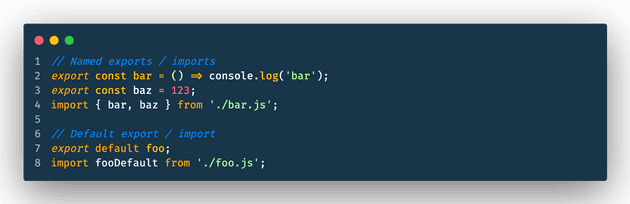JavaScript Modules using ES6 syntax have two different types of exports: named and default.
There are differences in how they are declared as well as how they are imported.
Named Exports
Named exports can be used to export several variables from a module. The export keyword can be used for each variable that you want to export. When importing, you use object destructuring to assign the exported variables. The imported variables must use the same name as the exports.
// foo.js
export const foo = () => {
console.log("foo");
}
export const bar = 123;foo.js has two named exports, foo and bar, which can be imported from any other JavaScript file like:
// anotherComponent.js
// import the foo and bar named exports from foo.js
import { foo, bar } from "./foo";
// both variables can now be used
foo(); // logs 'foo' to the console
console.log(bar); // logs the number 123 to the console- Named exports can be used to export and import several variables from a module.
- When using named exports, the imported variables must use the same name as the exported variables.
-
If you want to rename imported variables, you can use the
askeyword:import { foo as myVariable, bar } from "./foo"; myVariable(); // logs 'foo' to the console
Default Exports
You can only have one default export in a module. You use the default keyword to specify which variable is the default export. When importing default exports, any name can be used for variable assignment.
// baz.js
const baz = () => {
console.log("baz");
}
export default baz;Now that baz.js has defined its default export, any other JavaScript file can import and use the baz variable by importing as so:
// anotherComponent.js
// import the default export from baz.js
import bazDefault from "./baz";
// the imported variable can now be used
bazDefault(); // logs 'baz' to the consoleWe’ve successfully imported baz into a variable called bazDefault.
- Each module can only have one default export.
- You define the default export using the
defaultkeyword. - When using default exports, we can choose any name for the variable we import into. I chose
bazDefault, but could have just as easily called itbaz,someVariable, orapplesand it would have been perfectly valid.
Summary
So that’s it, the differences between named and default exports in ES6 and how they are used.
Key points:
- Modules can have several named exports, but only one default export.
- When importing, named exports must use the same name, while default exports can be imported to any name.